EJEMPLOS SIMPLES
Reglas básicas para escribir un programa FreeFEM
Todas las instrucciones deben terminar con ;
Se usa // para comentar una línea.
Se usa /* texto */ para comentar un trozo cualquiera de texto
El tipo y las dimensiones de las variables deben ser declarados. Ver las secciones Tipos de datos y Vectores y matrices en la Introducción al lenguaje de FreeFEM. Ejemplos:
int n=12;(Consejo: para variables enteras, utilizar nombres que comiencen por alguna de las letrasi,j,k,l,m,n)bool flag = true, log1 = 1;real a = 2.0, b = 1.e-3;(Se recomienda usar siempre el punto decimal y se aconseja utilizar letras iniciales distintas de las recomendadas para los enteros)int[int] index(3), label = [1,2,3,4];vectores de números enteros con índice entero con, respetivamente, 3 y 4 componentes. ATENCIÓN: los índices de vectores y matrices comienzan en0. Así, las componentes deindexson:index(0),index(1),index(2).real[int] w(10);vector de números reales con índice entero y dimensión 10.complex v = 2+sqrt(3)*1i;string tt = "esto es un texto", tn = tt + " distinto";
Los nombres de las variables se forman con letras y números, comenzando con una letra.
Operadores aritméticos básicos : + - * / ^ %
(n % m es el resto de la división entera n / m)
Operadores de comparación : == < > <= >= !=
Las funciones simples (definidas por una fórmula) pueden definirse declarándolas con func y utilizando los símbolos x, y, z.
ATENCIÓN: x, y, z son nombres reservados, que no pueden ser usados como variables de usuario.
func f = 10.0*x^2 + sin(y);
Etapas en la resolución
Las etapas en la resolución de un problema con FreeFEM son:
- Disponer de la formulación débil del problema, que debe estar escrito en la forma del Teorema de Lax-Milgram.
- Definir el dominio en el que se plantea el problema, describiendo su frontera:
borderComandoplotpara visualizar el resultado - Construir un mallado del dominio y su frontera (en realidad de una aproximación de ambos):
buildmeshEn el caso de dominios rectangulares, el comandosquarecubre las etapas 2 y 3 Comandoplotpara visualizar el resultado - Definir el espacio de elementos finitos en el que se plantea el problema aproximado, asociado al mallado construido, indicando el elemento finito a utilizar:
fespace - Definir el problema aproximado:
problemHay que indicar cuáles son las formas bilineal y lineal, así como las condiciones de Dirichlet, si las hay. - Resolver el problema aproximado
- Representar gráficamente la solución aproximada:
plot
SimpleExample_1.edp
Mallado de un cuadrado
Los dominios de forma rectangular pueden ser definidos directamente (borde + malla) con la función square.
Copia y pega el código del ejemplo a un archivo .edp
Código
// SimpleExample_1// Use of square comand
real x0 = 0., x1 = 5., y0 = -5., y1 = 5.; // corners of the square
// Mesh of the square [0,1]\times[0,1]mesh Th1 = square(10, 10);// Similar:// mesh Th1;// Th1 = square(n, m);string texto = "Numero de triangulos de Th = " + Th1.nt + "; Numero de vertices de Th = " + Th1.nv;plot(Th1, cmm=texto, wait = true); // Mesh of the rectangle [x0,x1]\times[y0,y1]// Here, x and y are reserved names, varying from 0 to 1mesh Th2 = square(15, 25, [x0+(x1-x0)*x, y0+(y1-y0)*y]);plot(Th2, wait = true);
// The option flags// To unite meshes, use +mesh Th3 = square(5, 5, flags = 0);plot(Th3, cmm="Opcion por defecto para las esquinas: flags = 0", wait = true);
mesh Th4 = square(5, 5, [-1+x, 1+y], flags = 0) + square(5, 5, [x, 1+y], flags = 1) + square(5, 5, [1+x, 1+y], flags = 2) + square(5, 5, [x, y], flags = 3) + square(5, 5, [1+x,y], flags = 4);plot(Th4, cmm=" Otras opciones para las esquinas: 0, 1, 2 \\\ 3, 4", wait = 1);
SimpleExample_2.edp
Espacios de elementos finitos y funciones
Asociando un tipo de elemento finito a un mallado se puede definir un espacio de interpolación,
Copia y pega el texto del ejemplo a un archivo de código.
Código
// SimpleExample_2// Use of fespace
// Mesh of the square [0,1]\times[0,1]mesh Th = square(10, 10, flags = 3);// Use Th.nv to get the number of vertex of the mesh// Use Th.nt to get the number of triangles of the meshint nbv = Th.nv;plot(Th, cmm = "Mesh to be used. Number of vertex: "+nbv, wait = true);
// Finite element spacefespace Vh1(Th, P1); // EF P1-Lagrangefespace Vh2(Th, P2); // EF P2-Lagrange// Use Vh.ndof to get the number of degrees of freedom of Vhint ngl1 = Vh1.ndof;int ngl2 = Vh2.ndof;plot(Th, cmm = "Finite element: P1. Number of degrees of freedom: "+ngl1, wait = true);plot(Th, cmm = "Finite element: P2. Number of degrees of freedom: "+ngl2, wait = true);
// Declare a function to be an element of Vh// x and y are reserved names. They can't be used as ordinary variablesVh2 fh = 1 - (x-0.5)^2 - (y-0.5)^2;
// Use the shortcuts 3, m, f, v, p to change some optionsplot(fh, cmm="Function 1-(x-0.5)^2-(y-0.5)^2 interpolated on Vh2 (FE P2)", fill = true, nbiso = 30, wait = true);
SimpleExample_3.edp
Problema de Poisson en un cuadrado, con cond. de Dirichlet
Consideramos el problema
donde
La formulación débil de este problema:
donde
Código
// SimpleExample_3// Solve a problem// Poisson eq. with Dirichelt conditions in a square
// Dataint n = 20, m = 20; // Size of discretizationreal x0 = 0., x1 = 5., y0 = -2.5, y1 = 2.5; // Corners of the squarereal D = 0.5, c = 1., f0 = 10.; // coefficients and rhs data
func fseg = f0*(abs(x-3.5) < 1.)*(abs(y-.5) < 1.); // rhs (a function)
// The meshmesh Th = square(n, m, [x0+(x1-x0)*x, y0+(y1-y0)*y], flags = 3);plot(Th, wait=1);
// FE spacefespace Vh(Th, P2); // FE space P2-LagrangeVh u, v; // u: unknown, v: function testVh f = fseg; // f: interpolant of fseg
problem PDirichlet(u, v) = int2d(Th)(c*u*v + D*(dx(u)*dx(v)+dy(u)*dy(v))) // bilinear -int2d(Th)(f*v) // linear +on(1, u=1.) + on(2, u=1.) + on(3, u=0.) + on(4, u=0.); // Dirichlet data // Solve the problemPDirichlet;
// Plot the solutionplot(u, fill = true, value=true, cmm="Poisson pb. with Dirichlet cond.", wait = true);
SimpleExample_4.edp
Problema de Poisson en un cuadrado, con cond. de Neumann homogénea
Consideramos ahora el problema
donde
La formulación débil de este problema es:
Código
// SimpleExample_4// Solve a problem// Poisson eq. with homogeneous Neumann condition
// Dataint n = 20, m = 20; // Size of discretizationreal x0 = 0., x1 = 5., y0 = -2.5, y1 = 2.5; // Corners of the squarereal D = 0.5, c = 1., f0 = 10.; // coefficients and rhs data
func fseg = f0*(abs(x-3.5) < 1.)*(abs(y-.5) < 1.); // rhs (a function)
// The meshmesh Th = square(n, m, [x0+(x1-x0)*x, y0+(y1-y0)*y], flags = 3);plot(Th, wait=1);
// FE spacefespace Vh(Th, P2); // FE space P2-LagrangeVh u, v; // u: unknown, v: function testVh f = fseg; // f: interpolant of fseg
// Define and solve the problemsolve PNeumann(u, v) = int2d(Th)(c*u*v + D*(dx(u)*dx(v)+dy(u)*dy(v))) // bilinear -int2d(Th)(f*v); // linear // Plot the solutionplot(u, nbiso = 50, fill = true, value=true, cmm="Poisson pb. with homogeneous Neumann cond.", wait = true);
SimpleExample_5.edp
Problema de Poisson en un cuadrado con cond. mixtas Dirichlet-Neumann
Consideramos ahora el problema
donde
La formulación débil de este problema es:
Código
// SimpleExample_5// Solve a problem// Poisson eq. with mixed Dirichlet-Neumann conditions
// Dataint n = 20, m = 20; // Size of discretizationreal x0 = 0., x1 = 5., y0 = -2.5, y1 = 2.5; // Corners of the squarereal D = 0.5, c = 1., f0 = 10.; // coefficients and rhs data
func fseg = f0*(abs(x-3.5) < 1.)*(abs(y-.5) < 1.); // rhs (a function)
// The meshmesh Th = square(n, m, [x0+(x1-x0)*x, y0+(y1-y0)*y], flags = 3);plot(Th, wait=1);
// FE spacefespace Vh(Th, P2); // FE space P2-LagrangeVh u, v; // u: unknown, v: function testVh f = fseg; // f: interpolant of fseg
// Define and solve the problemsolve PDirNeum(u, v) = int2d(Th)(c*u*v + D*(dx(u)*dx(v)+dy(u)*dy(v))) // bilinear -int2d(Th)(f*v) // linear +on(1, u=0.) + on(3, u=0.); // Plot the solutionplot(u, nbiso = 50, fill = true, value=true, cmm="Poisson pb. with mixed Dirichlet-Neumann cond.", wait = true);
SimpleExample_6.edp
Problema de Poisson en un cuadrado con cond. mixtas Dirichlet-Fourier
Consideramos ahora el problema
donde
La formulación débil de este problema es:
Código
// SimpleExample_6// Solve a problem// Poisson eq. with mixed Dirichlet-Fourier conditions
// Dataint n = 20, m = 20; // Size of discretizationreal x0 = 0., x1 = 5., y0 = -2.5, y1 = 2.5; // Corners of the squarereal D = 0.5, c = 1., f0 = 10., alp = 1.; // coefficients and rhs data
func fseg = f0*(abs(x-3.5) < 1.)*(abs(y-.5) < 1.); // rhs (a function)
// The meshmesh Th = square(n, m, [x0+(x1-x0)*x, y0+(y1-y0)*y], flags = 3);plot(Th, wait=1);
// FE spacefespace Vh(Th, P2); // FE space P2-LagrangeVh u, v; // u: unknown, v: function testVh f = fseg; // f: interpolant of fseg
// Define and solve the problemsolve PDirFour(u, v) = int2d(Th)(c*u*v + D*(dx(u)*dx(v)+dy(u)*dy(v))) // bilinear +int1d(Th,2)(alp*u*v) + int1d(Th,4)(alp*u*v) // bilinear -int2d(Th)(f*v) // linear +on(1, u=0.) + on(3, u=0.); // Plot the solutionplot(u, nbiso = 50, fill = true, value=true, cmm="Poisson pb. with mixed Dirichlet-Fourier cond.", wait = true);
Doors.edp
Ecuación de Laplace con una variedad de condiciones de Dirichlet
- Definición de contornos de dominios:
border - Creación de mallados a partir del borde:
buildmesh - Asignación de etiquetas (números de referencia)
Consideramos aquí el problema de calcular la probabilidad de que una partícula, que permanentemente se mueve de forma aleatoria en una habitación, alcance la puerta de salida en algún momento.
La incógnita es la función
A esta ecuación hay que añadir condiciones de contorno:
donde
La formulación débil de este problema es:
siendo
Además, queremos resolver este problema para varios casos, en los que la habitación tenga una o varias puertas. Para ello haremos uso de números de referencia (etiquetas) para los distintos trozos de la frontera, e iremos cambiando convenientemente, para cada problema, las condiciones de contorno.
Código
// Doors.edp// Probability for a particle to reach one, two, three or four doors in a room// // Solution of $-\Delta p = 0$ in $\Omega$// together with $p = 0$ on the walls// $p = 1$ on the door(s)//// The room domain: $[0,10] \times [0,10]$
//// Border//int L1=9, D1=1, D2=2, D3=7, D4=12;
border M1(t=0.,4.75) {x=t; y=0.; label=L1;}border M2(t=4.75,5.25){x=t; y=0.; label=D4;}border M3(t=5.25,10.) {x=t; y=0.; label=L1;}
border M4(t=0.,4.75) {x=10.; y=t; label=L1;}border M5(t=4.75,5.25){x=10.; y=t; label=D1;}border M6(t=5.25,10.) {x=10.; y=t; label=L1;}
border M7(t=0.,4.75) {x=10.-t; y=10.; label=L1;}border M8(t=4.75,5.25){x=10.-t; y=10.; label=D2;}border M9(t=5.25,10.) {x=10.-t; y=10.; label=L1;}
border M10(t=0.,4.75) {x=0.; y=10.-t; label=L1;}border M11(t=4.75,5.25){x=0.; y=10.-t; label=D3;}border M12(t=5.25,10.) {x=0.; y=10.-t; label=L1;}//// PLot of the border//plot ( M1(19)+M2(3)+M3(19) + M4(19)+M5(3)+M6(19) + M7(19)+M8(3)+M9(19) + M10(19)+M11(3)+M12(19), wait=true);//// Mesh//mesh Qh = buildmesh( M1(19) + M2(3) + M3(19) + M4(19) + M5(3) + M6(19) + M7(19) + M8(3) + M9(19) + M10(19) + M11(3) + M12(19));plot(Qh, wait = true);//// FEM space//fespace Yh(Qh, P2);Yh p, q;//// Problem//real c1=0., c2=0., c3=0., c4=0.;problem Doors(p, q) = int2d(Qh)(dx(p)*dx(q)+dy(p)*dy(q)) +on(L1, p = 0.) +on(D1, p = c1) +on(D2, p = c2) +on(D3, p = c3) +on(D4, p = c4);//// One door//c1 = 1.;Doors;plot(p, value=true, fill=true, cmm = "One Door Problem", wait = true);//// Two doors//c2 = 1.;Doors;plot(p, value=true, fill=true, cmm = "Two Doors Problem", wait = true);//// Three doors//c3 = 1.;Doors;plot(p, value=true, fill=true, cmm = "Three Doors Problem", wait = true);//// Four doors//c4 = 1.;Doors;plot(p, value=true, fill=true, cmm = "Four Doors Problem", wait = true);
NonSymElliptic.edp
Ejercicio
Calcular la solución del problema siguiente:
donde
Observación: el interior del rectángulo no está incluido en el dominio. Para que FreeFEM malle adecuadamente este dominio hay que:
- o bien definir el contorno de
- o bien, definir el contorno en sentido directo (contrario a las agujas del reloj) y luego indicar un número negativo de subintervalos al crear el mallado (
buildmesh).
(Ver Mallado de un círculo)
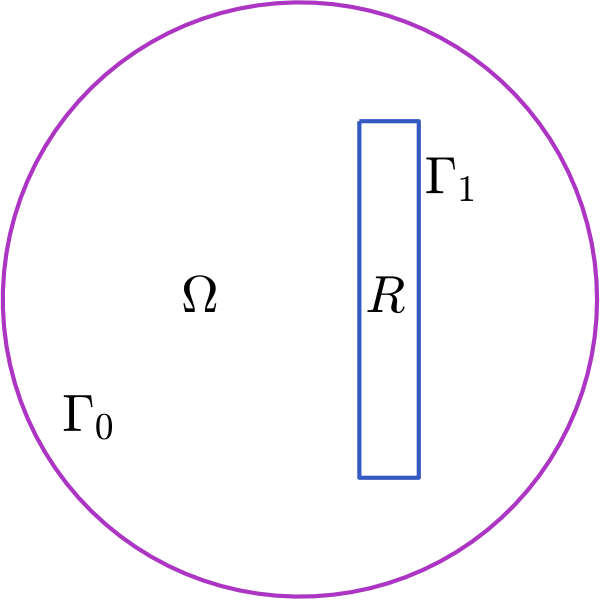
CoefElliptic.edp
Problema elíptico escrito en forma de divergencia con coeficientes variables.
Sea
donde
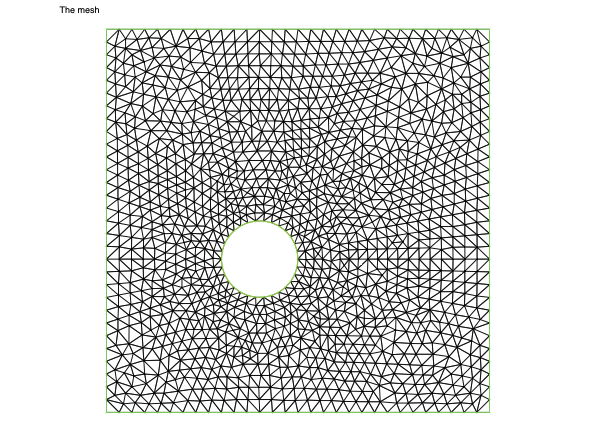
El espacio natural para buscar la solución del problema
Multiplicamos en la ecuación ambos miembros por una función
Resolvemos el problema para:
Código
//// Data of the problem//real x0 = 0., y0 = 0., x1 = 10., y1 = 10.; // corners of Rreal x0B = 4., y0B = 4., rB = 1.; // center and radius of the ball
func a11 = (1+x*x); // the components of A(x,y)func a22 = (1+y*y);func a12 = x*y;func c = 1.; // the function cfunc f = 10.*(x*x-5.*y*y); // the function ffunc u0 = 44.*(x*x+5.*y*y); // the function u_0func alp = .1*(y*y-x*x); // the function \alphafunc h = 3.4*(x*x-5.*y*y)*(y*y-x*x); // the function h
//// Description of the boundary//// Sides of the squarereal mx = x1-x0, my = y1-y0, pi2 = 2.*pi;int nx = 30, ny = 30, nB = 30; // mesh dataint L2 = 5, L1 = 9; // the labels: outer, innerborder C21(t=0.,1.){ x = x0+mx*t; y = y0; label=L2;}border C22(t=0.,1.){ x = x1; y = y0+my*t; label=L2;}border C23(t=0.,1.){ x = x1-mx*t; y = y1; label=L2;}border C24(t=0.,1.){ x = x0; y = y1-my*t; label=L2;}// boundary of the ball:border C1(t=0.,pi2){ x=x0B+rB*cos(t); y=y0B+rB*sin(t); label=L1;}plot(C21(nx)+C22(ny)+C23(nx)+C24(ny)+C1(-nB), cmm="The boundary", wait=true);
//// Mesh//mesh Th = buildmesh(C21(nx)+C22(ny)+C23(nx)+C24(ny)+C1(-nB));plot(Th, cmm = "The mesh", wait=true);
//// The Finite Element space and functions//fespace Vh(Th, P1);Vh u, v; // u: unknown, v: test functionVh ch = c, fh = f; // pde coeffs.Vh a11h = a11, a22h = a22, a12h = a12; // pde coeffs.Vh u0h = u0, alph = alp, hh = h; // boundary and initial cond. functions.s//// The problem//problem CoefElliptic(u,v) = int2d(Th)( a11h*dx(u)*dx(v) + a22h*dy(u)*dy(v) + a12h*(dx(u)*dy(v)+dy(u)*dx(v)) + ch*u*v) // bilinear, PDE + int1d(Th,L2)(alph*u*v) // bilinear, Fourier - int2d(Th)(fh*v) // linear, rhs - int1d(Th,L2)(hh*v) // linear, Fourier + on(L1,u=u0h); // Dirichlet data CoefElliptic;plot(u, nbiso=40, fill=true, value=true, cmm = " The solution (click ESC to end)", wait=true);
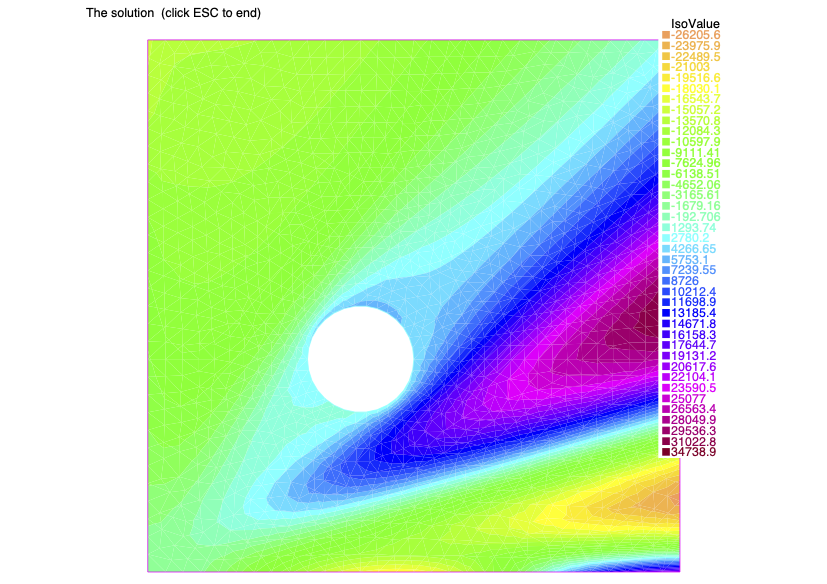
Anna Doubova - Rosa Echevarría - Dpto. EDAN - Universidad de Sevilla